When it comes to Content Management Systems (CMS) for website building, WordPress has incredible marketshare. It powers a staggering 43% of all sites on the internet.
The secret to its success? WordPress is free, open-source software that can be endlessly customized. The learning curve for a basic site isn’t too high, but sites as complex as nytimes.com can be built on it. And as WordPress has matured, a huge ecosystem of developers, agencies and companies have grown with it, creating nearly 60,000 of modules (called plugins) that customize and extend the basic WordPress platform.
But WordPress has essentially plateaued at its current level of adoption. And in recent years, the founder of WordPress, Matt Mullenweg, has gotten bogged down in lawsuits against community members, and forced poorly-rated plugins (like Gutenberg) into WordPress’s core so everyone has to use them.
While WordPress remains dominant but stagnant, a few other platforms have been on the rise. One is Framer, a framework that AI titans like Perplexity and “all the cool kids” are now using.
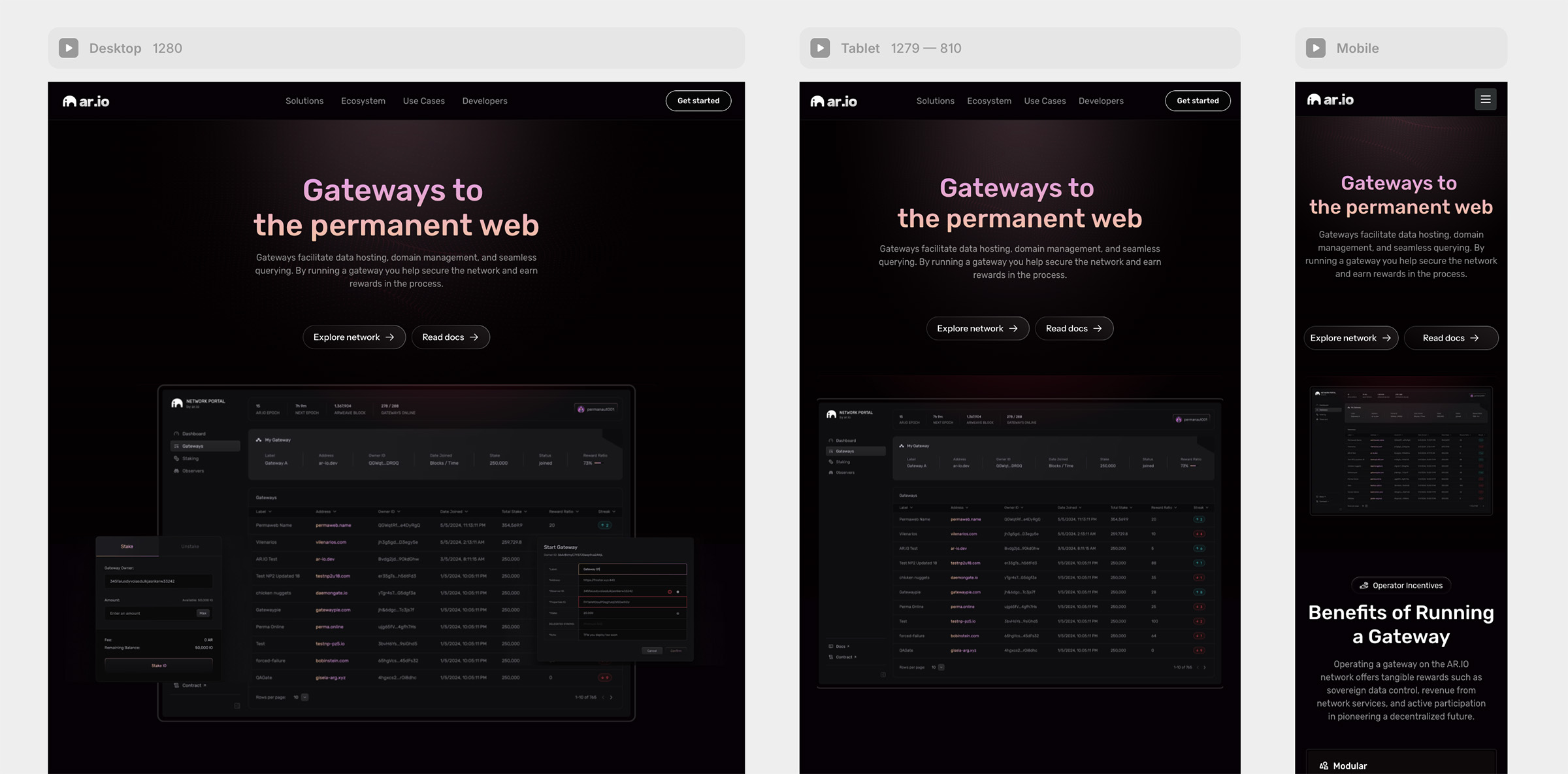
Responsive editing for desktops, tablets and mobiles is native to Framer
After dozens of hours working on Framer this past year, here’s a quick appraisal of the pros and cons of Framer as opposed to WordPress:
Framer’s Strengths
- Developers love it, it’s easier to customize than WordPress.
- Framer uses a more modern tech stack that generates cleaner and more efficient code. It also seems to better integrate with popular coding languages while WordPress is locked into PHP.
- Responsive design for various screen sizes is native to the platform – not an extra (see image above).
- Mind-blowing libraries of design elements, such as Drams enable cutting-edge innovation and highly creative websites.
- Performance and maintenance issues are handled by Framer, so you don’t have to find hosting or monitor your site.
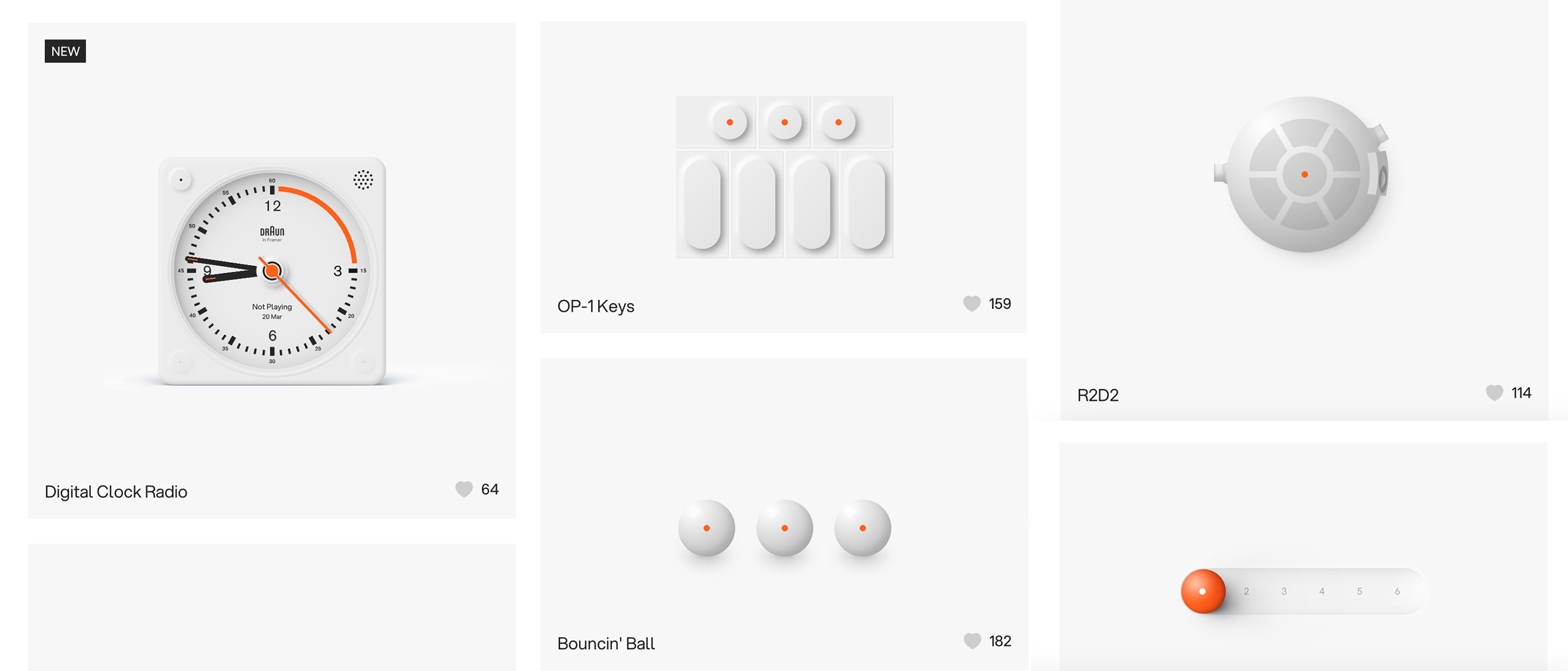
Stunning interactive design elements available for Framer at Drams
Framer’s Drawbacks
- Lack of advanced content management features. For example, there seems to be no easy way to change text alignment on blog posts. So everything on your post must be left-aligned; nothing can be centred. And if you want to insert something like a table into a post, the only way is to screenshot it and upload the picture.
- Fewer third-party integrations and custom modules.
- Framer’s isn’t open source, and their free plan disallows custom domains, so it is primarily for draft or demonstration sites. The lowest cost multi-page website with a custom domain name is $20 a month, though this does include hosting.
- Basic SEO controls that are not as advanced as WordPress plugins.
- The learning curve seems to be higher than WordPress.
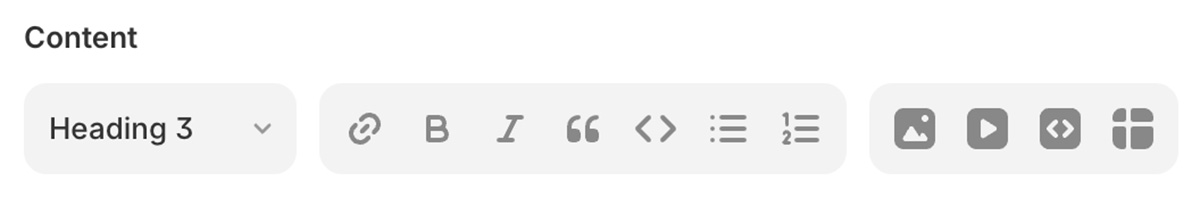
That’s all folks! Framer’s content formatting options leave much to be desired.
To sum up, if you are a developer or just need a design-forward site, Framer might be a great fit. But if you are a blogger with dozens of posts, it’s not a platform we would recommend. That said, I fully expect Framer’s marketshare to increase from a humble 0.1% as high-end designers migrate to it. This follows an existing trend for other niches of web design, such as e-commerce, that are moving from WordPress to purpose-built platforms like Shopify.
The beauty of web design is its dynamic nature: you’re not locked into that glaring typo in a book. You can easily edit content and design as the web evolves. But this also means that even once dominant players can lose their mojo. We aren’t planning to move away from WordPress any time soon, but I also wouldn’t be surprised if WordPress becomes less of a one-size-fits-all platform as beautiful options like Framer arise.
In the end, WordPress may return to its roots as a platform for bloggers as the landscape for CMS platforms becomes ever more stratified. And that’s not to mention the flood of AI-generated websites disrupting the need for a CMS at all…
